Meet Brainy, the widget that doesn't let you break your streak

"I don't have enough time", "I am too restless to stay still", "I'll do it later when I feel more motivated", "I'm too tired to concentrate", "I tried it before and it didn't work for me."
Do you find this non-exhaustive list of excuses for not even trying out meditation relatable? Why do you think you're being pushed to start meditating? Well, it's because those continuous rants of being unable to focus in class or meetings, not having enough time to sleep, getting distracted every time you sit down to study, being stressed all the time, ought to end someday, right?
We have something that should help you to start from scratch and get the ball rolling. A widget! No, not those boring ones you keep on ignoring every time you open your phone. The best part of the widget is that it has a name! Yes, really! Meet Brainy:

But how does it work? And why would you even consider making it a part of your home screen? Let's find out!
The streak widget of Level SuperMind
Bored of boring widgets that stare and shame? Brainy, the streak buddy from Level SuperMind, is here to spice things up! This emoji with spiky hair isn't just an app shortcut, it's your personal cheerleader to help you crush your goals.
Think of it like this: You wake up feeling lazy, and Brainy's there on your screen, all cool and confident. It's like, "Hey, shouldn't you be crushing that workout?" But in a fun, not scary way. Now, if you skip your meditation, workout, or bedtime story, Brainy gets a makeover. Its spikes get wilder, its face goes from chill to "Uh oh!", and let's just say, it ain't happy.
Is Brainy guilt-tripping you? Maybe a bit, but in a good way! Studies show it's as awesome as those annoying phone reminders that bug you to do stuff (but actually work!)
There's something about that widget that you just gotta listen to.
The best part? Adding Brainy is super easy, no matter if you're an Android or iOS user. Just follow these simple steps, and soon you'll have your spiky motivator staring back at you. Remember, the longer you wait, the wilder Brainy gets!
Ready for some fun and motivation? Download the Level SuperMind app and let Brainy loose!
P.S. Don't worry, Brainy isn't judging. It just wants you to rock your day!
P.P.S. We have funny pictures of Brainy's makeovers, but you gotta see them in the app! Download it to unlock the full spiky-haired fun!
Brainy, the streak widget, is available on IOS and Android devices.
Like any widget, it sits on your device's home screen and gives you quick and easy access to the Level SuperMind app.
However, the Level SuperMind widget is much, much more than a basic shortcut…
The main part of this widget sits on your device's home screen and displays your current streak total, alongside some, let's say, interesting, images of Brainy.
The longer you go without completing your daily lesson, the more desperate (and terrifying!) Brainy becomes.
Android
Installing the Level SuperMind widget is just as easy on Android devices.
On the home screen, press your finger to the screen and hold, then select "Widgets"…
Then tap the widget and add it to your home screen…
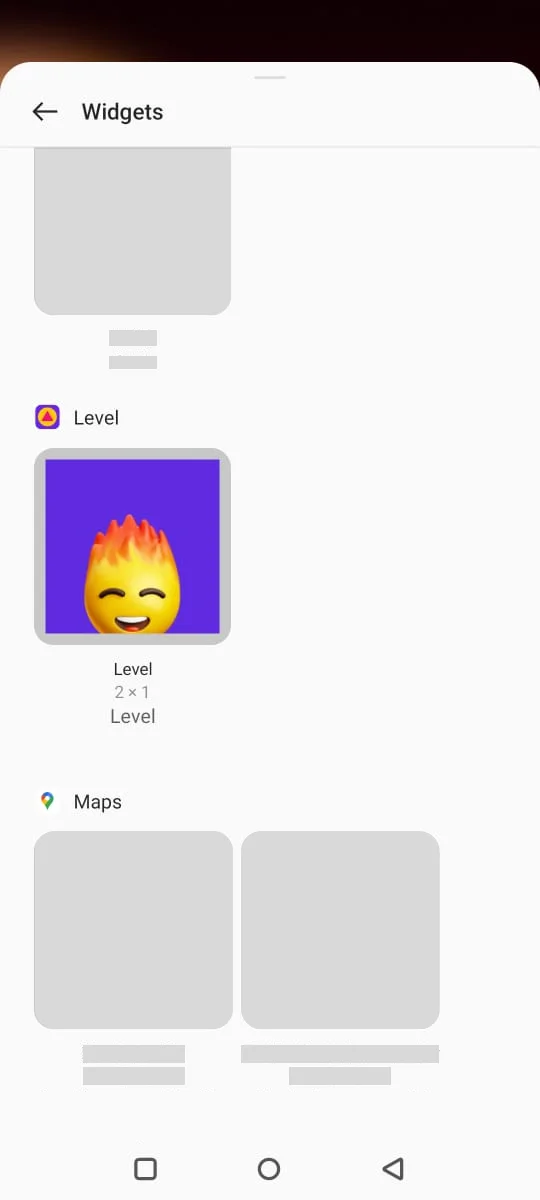
iOS
IOS devices get two different Level SuperMind widgets: the main one, which can be added to your home pages, and the lock screen one.
To install the home screen widget, simply unlock your IOS device and, on one of your home pages, press your finger to the screen until all of your apps start jiggling…
Then, tap the + icon in the top left corner…
Then type Level SuperMind in the search box and select it from the results page…
Tap "Add Widget" to add it to one of your home pages…
Then find a home for your new widget…
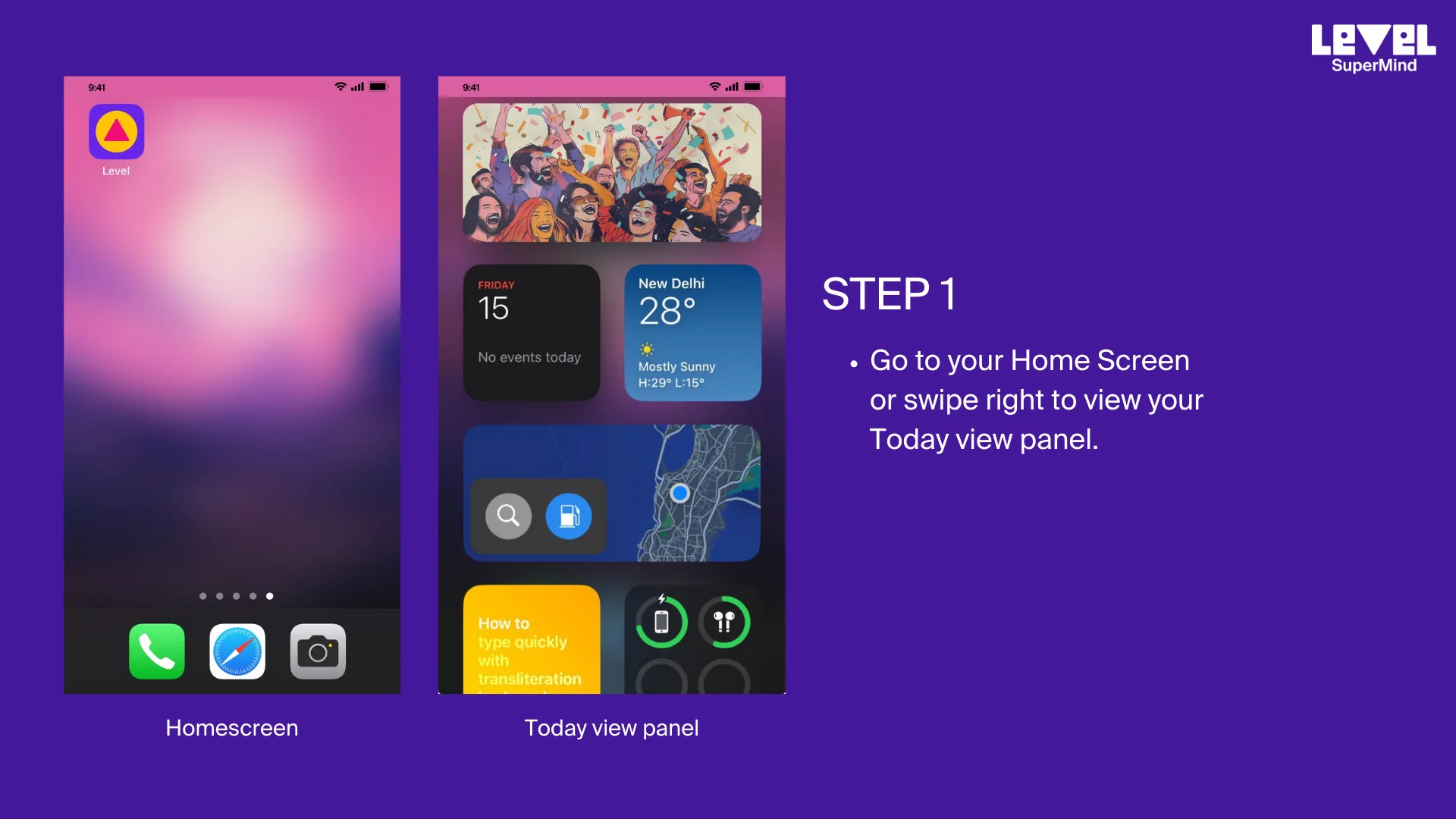
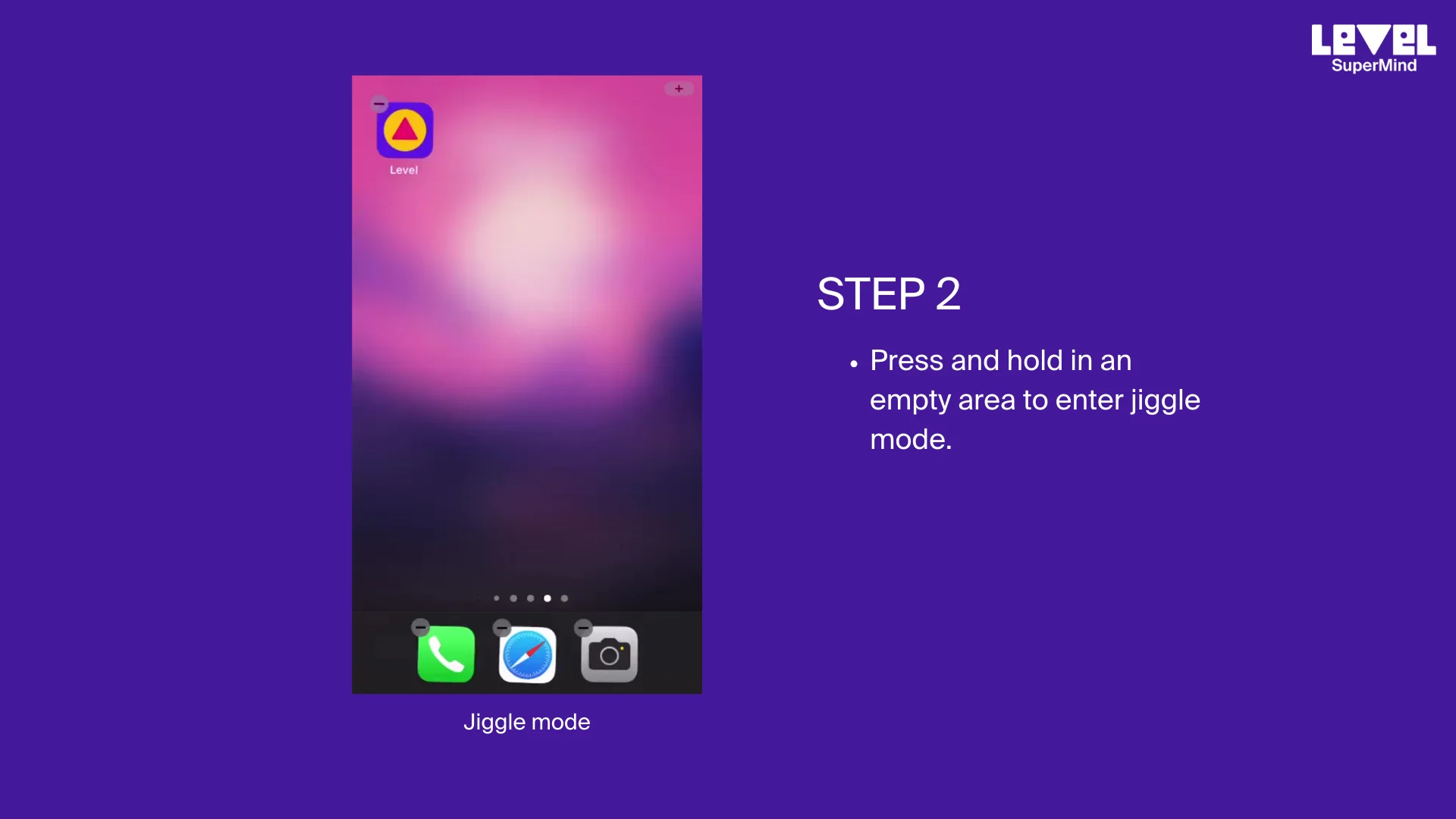
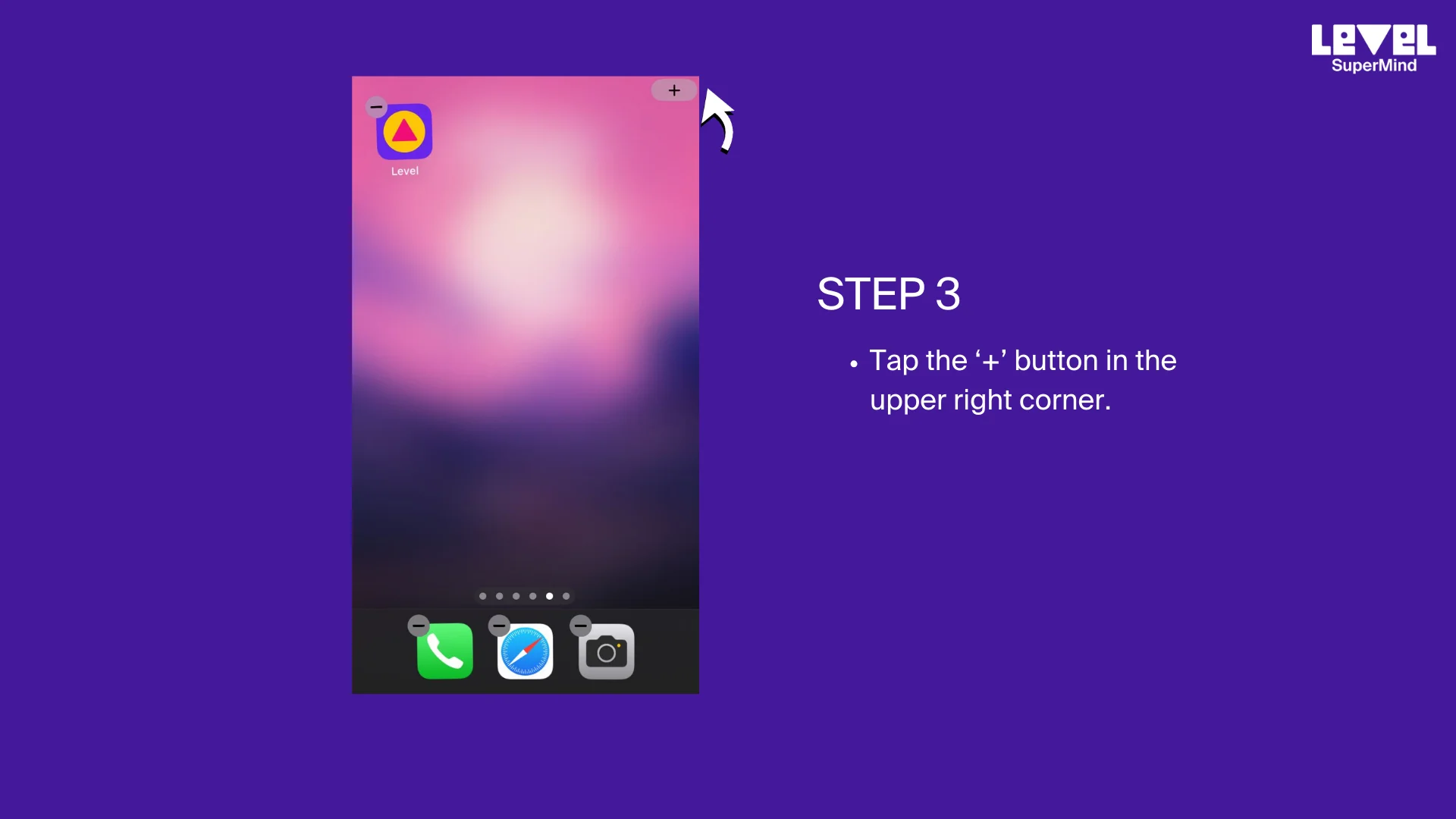
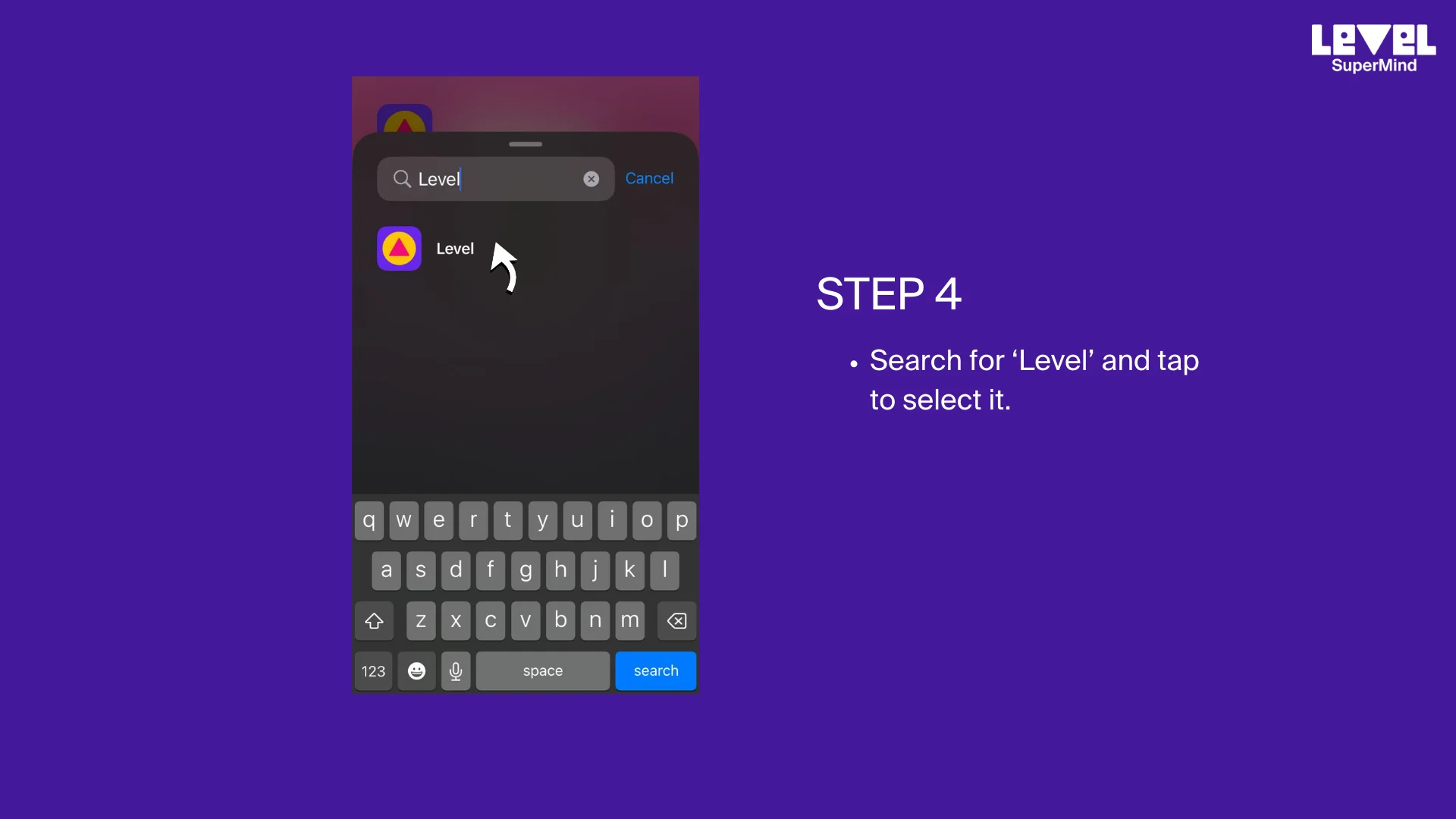
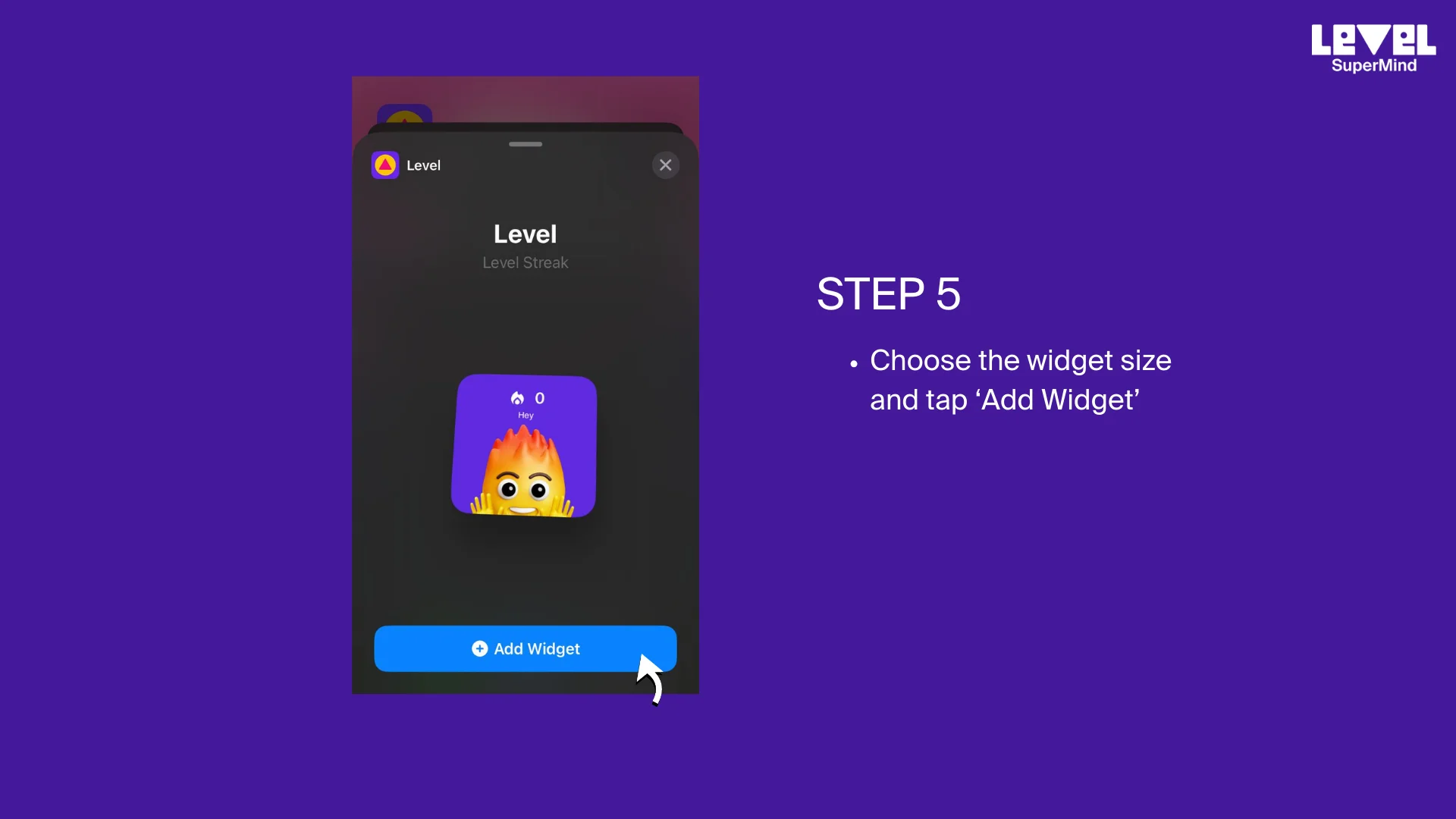
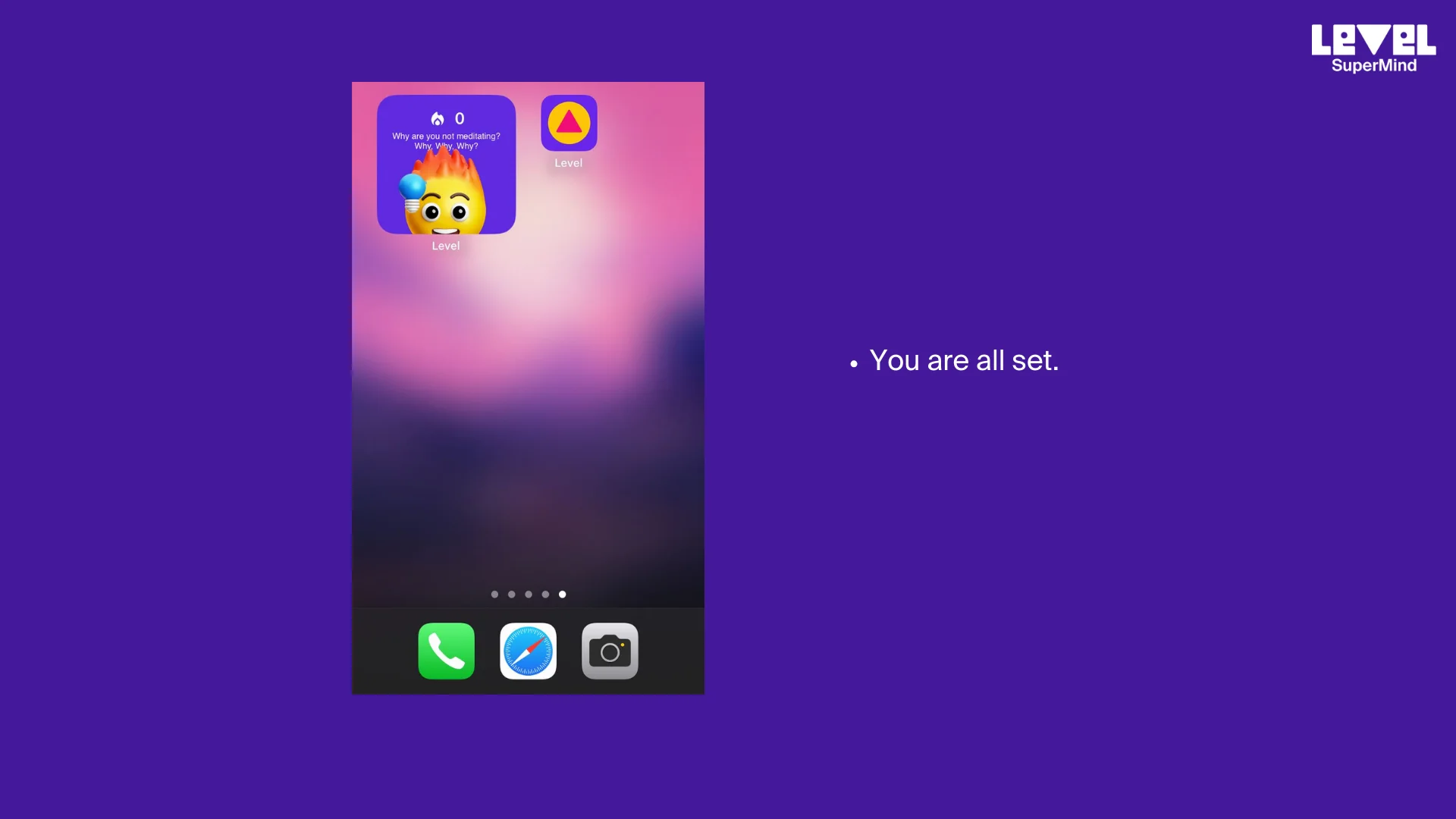
Some might look at the widget and think it's a bit goofy. Like, what's the point?
Well, the guys at Level SuperMind have found that the widget actually has a really positive effect on users doing their lessons. Many even reported that the widget was just as effective as our iconic push notifications!
There's just something about Brainy getting weirder as the day goes on. You just can't ignore it.